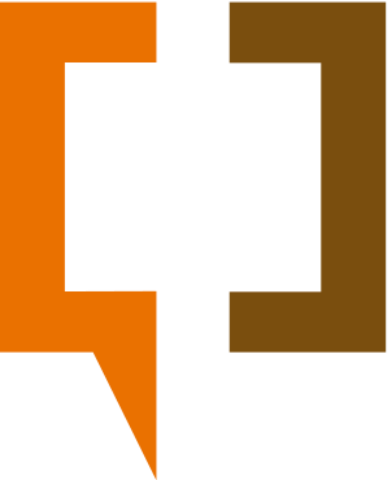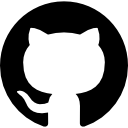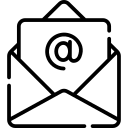Introduction
LiteGapps has three installation methods, namely [MAGISK],[RECOVERY],[AUTO] or it can also be called MRA. With MRA you can install Litegapps as systemless or non-systemless, and you can also install it on RECOVERY,MAGIK MANAGER,FKM Flasher or other installation sites.
[MAGISK]
[MAGISK] uses default installer from magisk, this is only in systemless mode of course you have to install magisk
Install
• you can directly install in magisk manager/recovery or other installer places
Uninstall
• uninstall in magisk manager
• if you cannot booting, you can delete directory /data/adb/modules/litegapps to uninstall it
[RECOVERY]
[RECOVERY] uses Kopi Istaller, it will only be installed as non systemless [kopi module]
Install
• you can directly install in magisk manager/recovery or other installer places
Uninstall
• install 1x (install mode),install 2x (uninstall mode)
[AUTO]
[AUTO] uses Kopi Istaller has two modes [MAGISK] systemlesss [KOPI] non systemless. it will behave automatically in those modes
[MAGISK] mode systemless
Install
• Wipe
• Install rom
• Install magisk
• Install LiteGapps
• Reboot
Uninstall
• uninstall in magisk manager
• if you cannot booting, you can delete directory /data/adb/modules/litegapps to uninstall it
[RECOVERY][KOPI] mode non systemless
Install
• Wipe
• Install rom
• Install LiteGapps
• Install magisk (if necessary)
• Reboot
Notes• If you have magisk installed and you want [RECOVERY] mode add an empty file in /sdcard/force_kopi.or if it cannot read /sdcard you can also add it in /dev/force_kopi
you can create an empty file using terminal
touch /sdcard/force_kopitouch /dev/force_kopiUninstall
• install 1x (install mode),install 2x (uninstall mode)
Installation Support
• Magisk Manager
• Recovery
• FKM Flasher