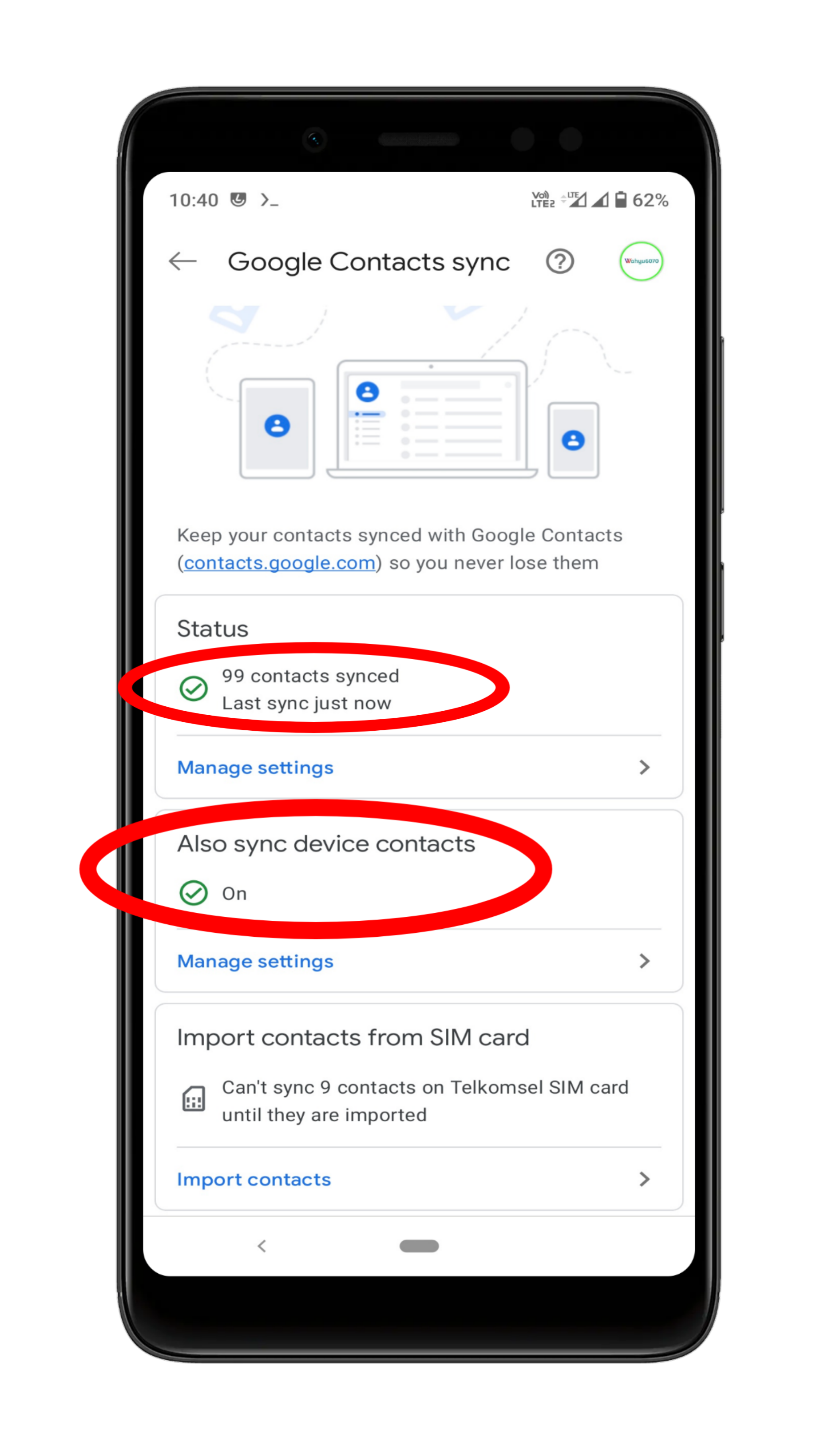Fix Contact Not Sync
Systemless Mode Is not working fully. this causes contact sync sometimes not working
One "solution is you have to install the litegapps Non Systemless Mode it will work fully.
but there is an alternative way to solve this problem
Sync with google contact
1.make sure you give all permissions to google play services (GMS)
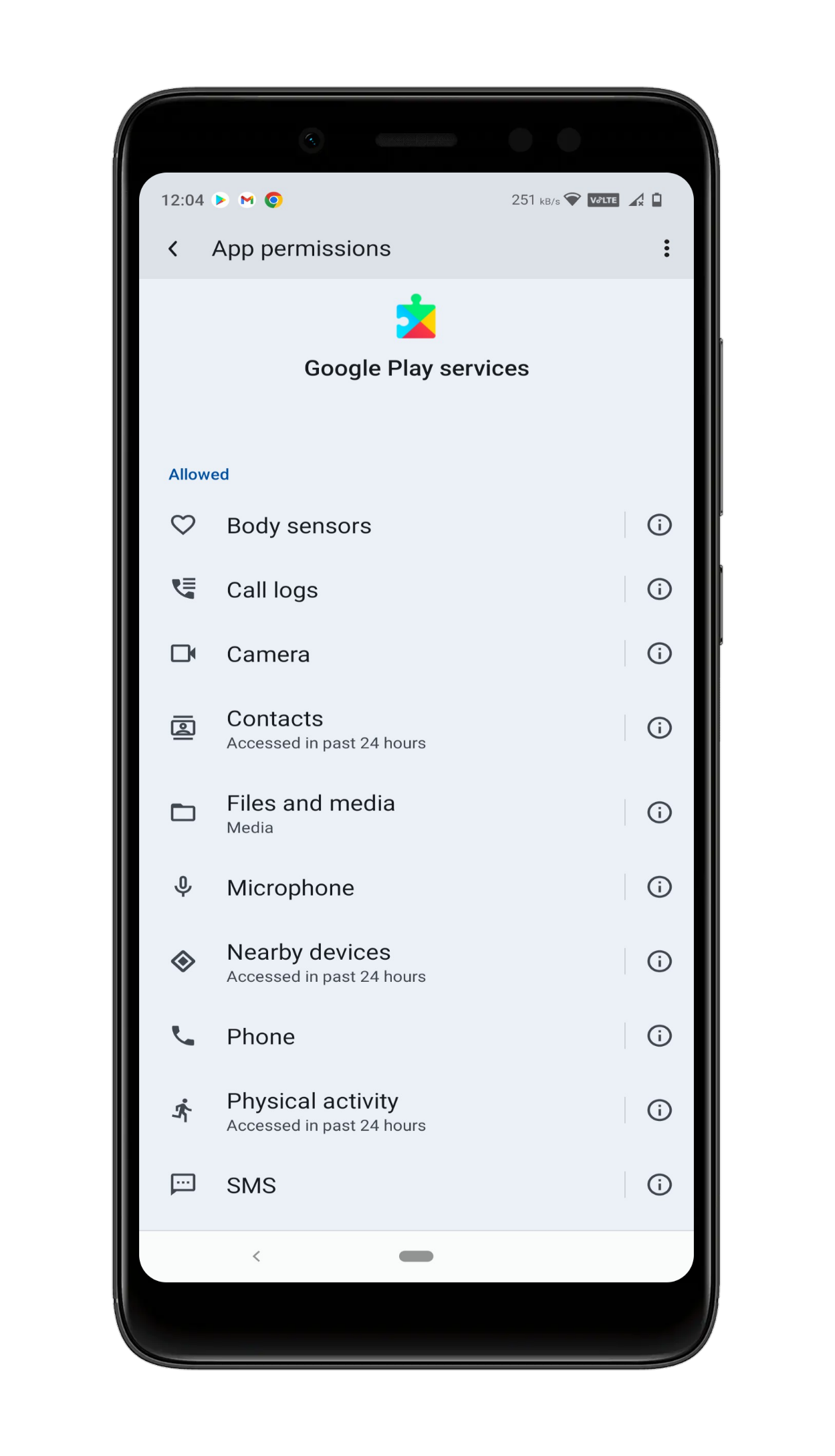
2. First you have to download and install Google Contact : Google Play Store
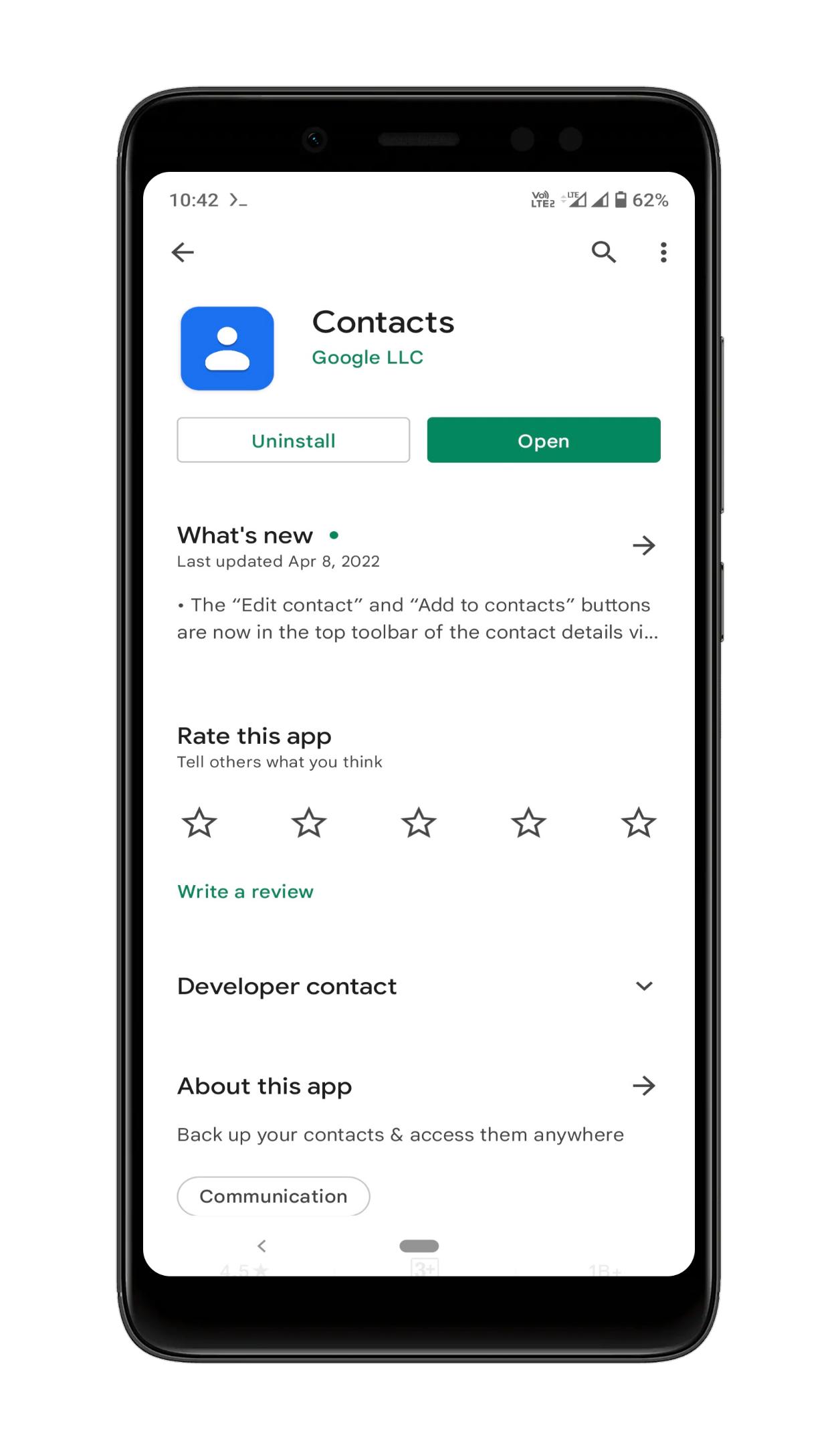
3. go to android settings then Google Services And Preferences
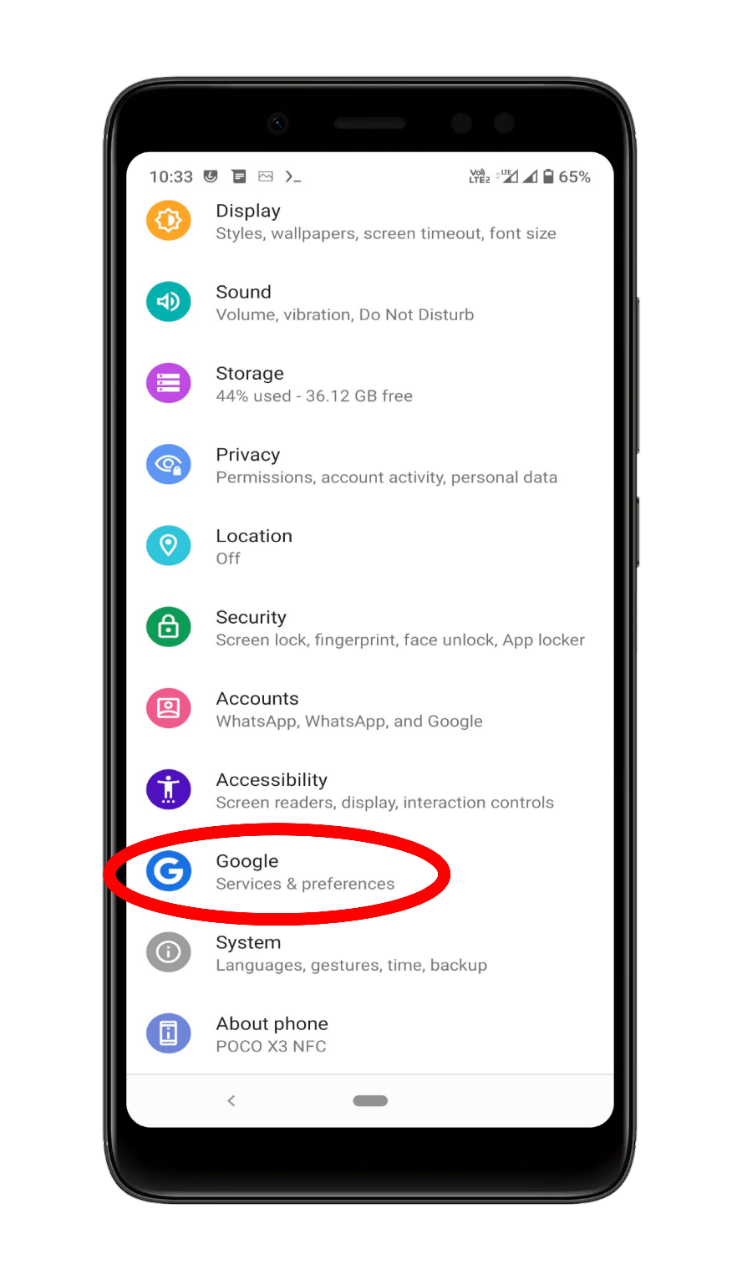
4. Settings for google apps
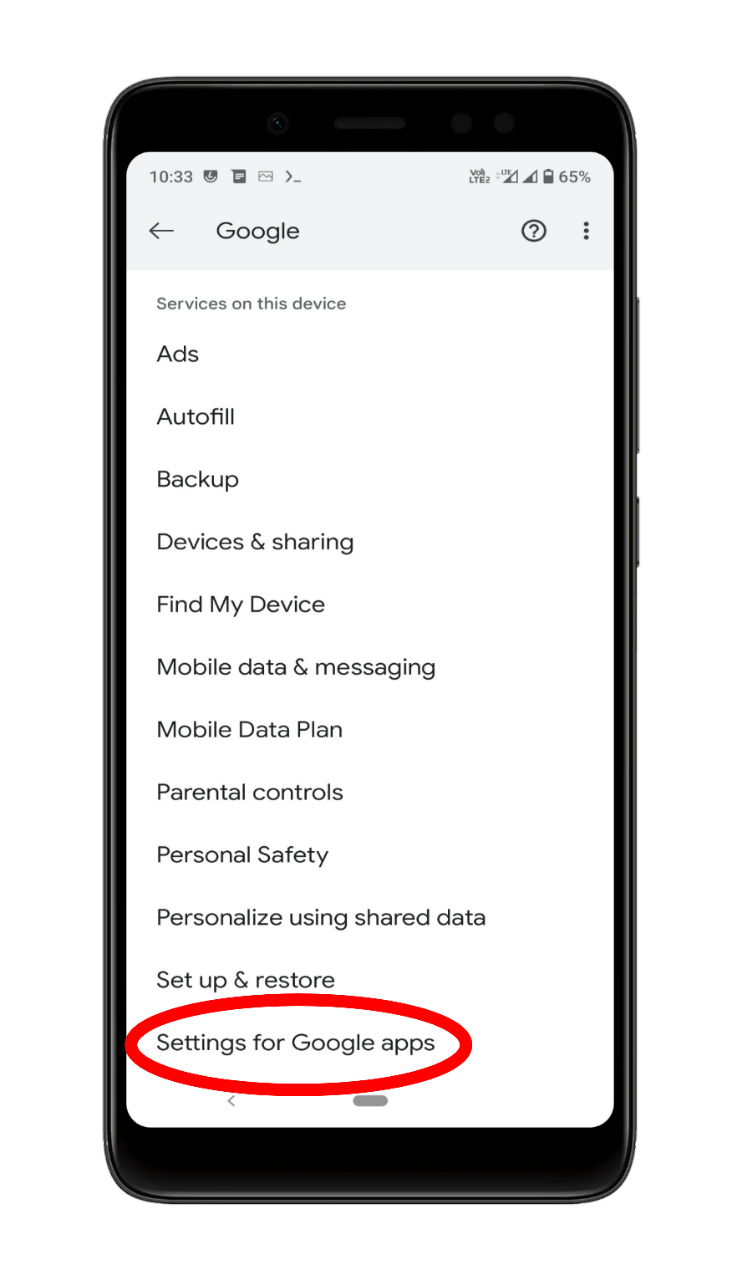
5. Google contacts sync
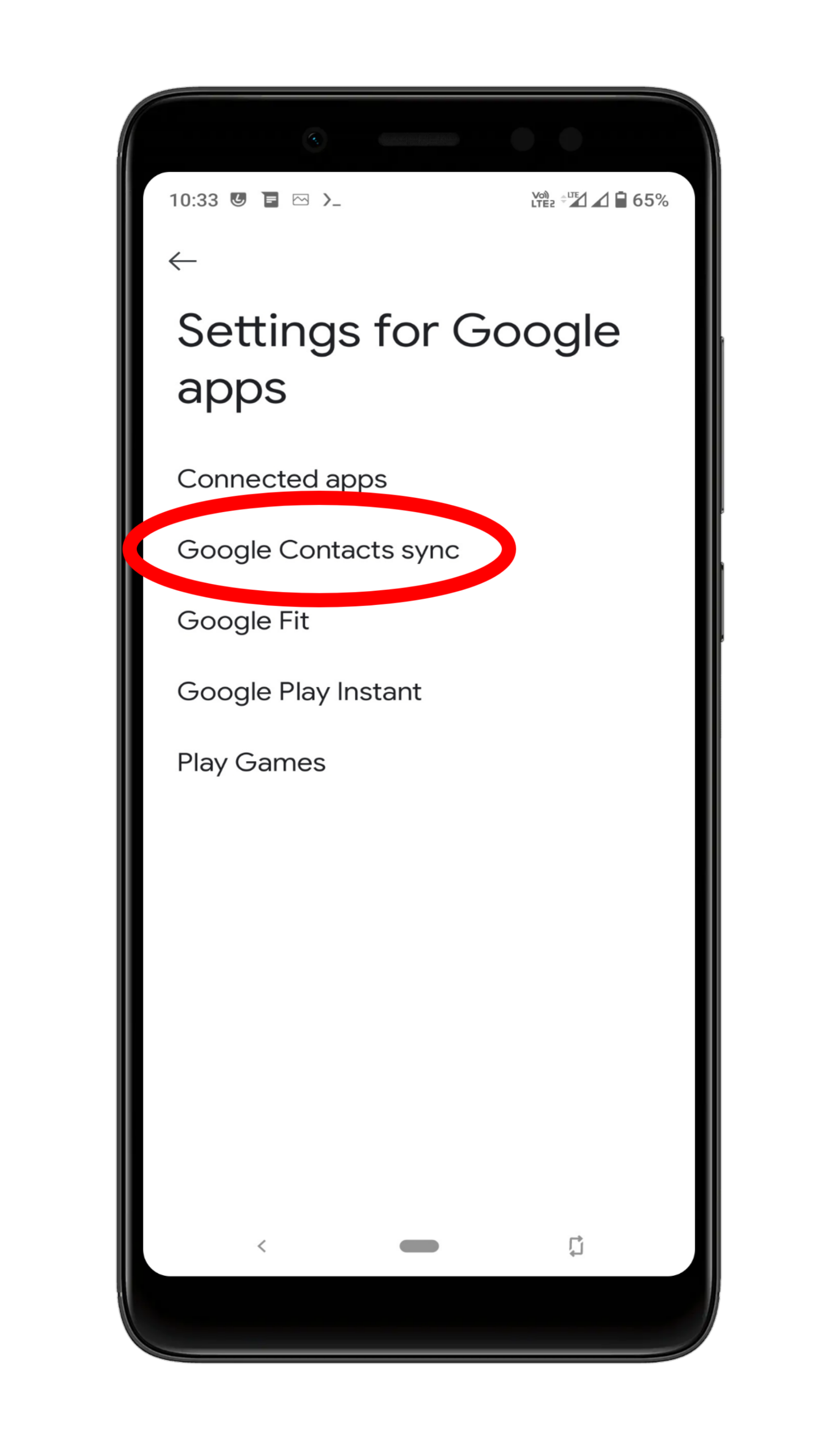
6. Enable auto sync and sync device in manage settings
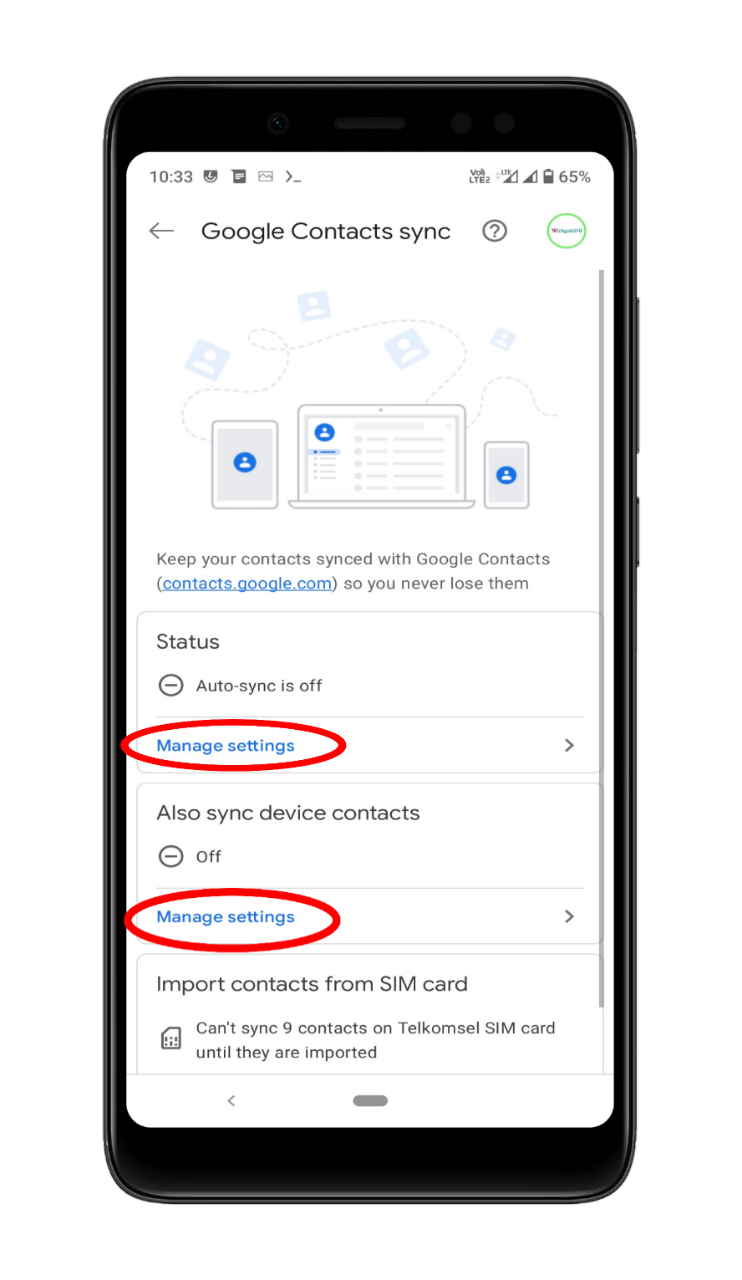
7. Settings > Account > Your Email Account Google > Acount Sync > Sync Now
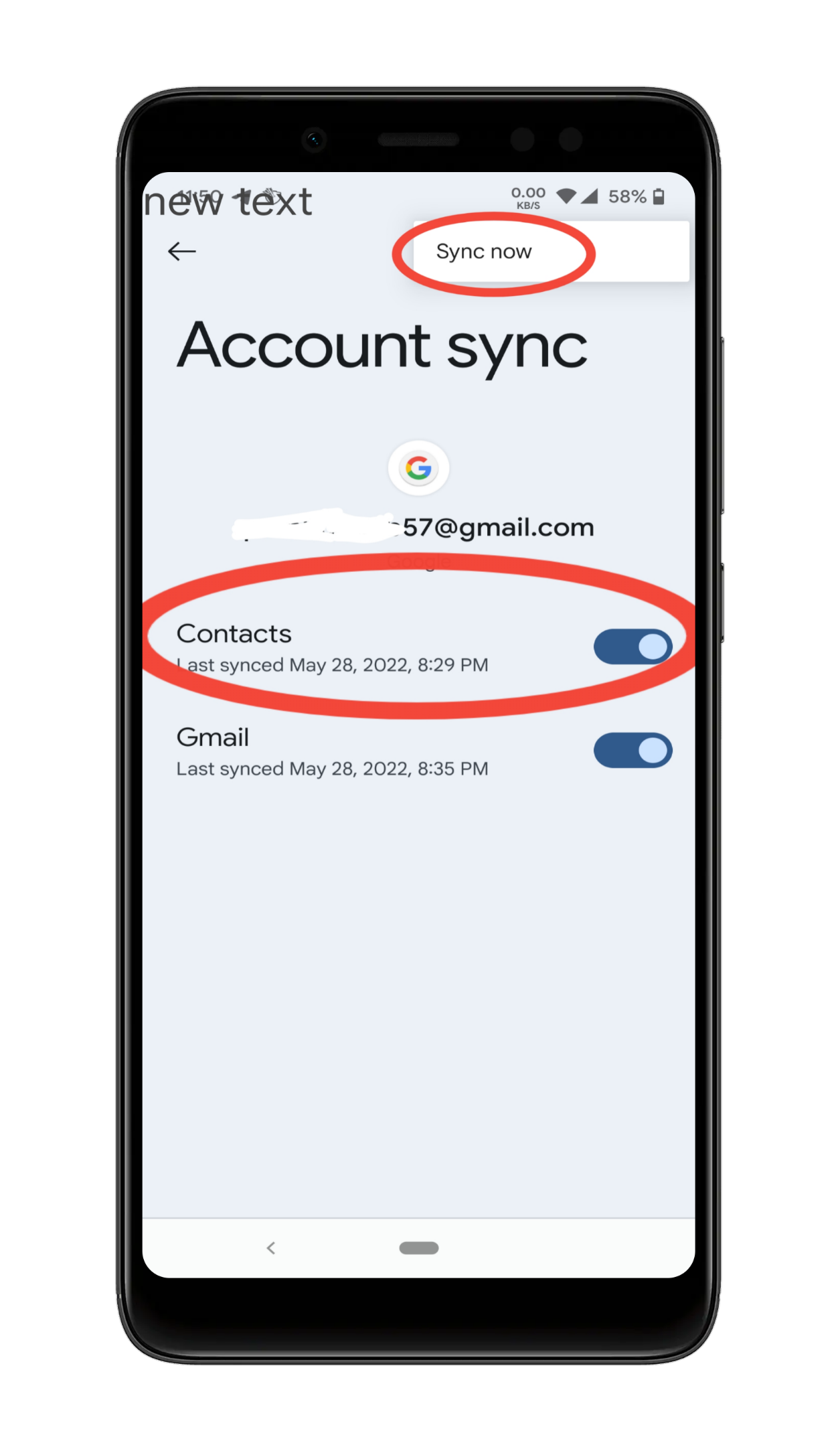
7. Done