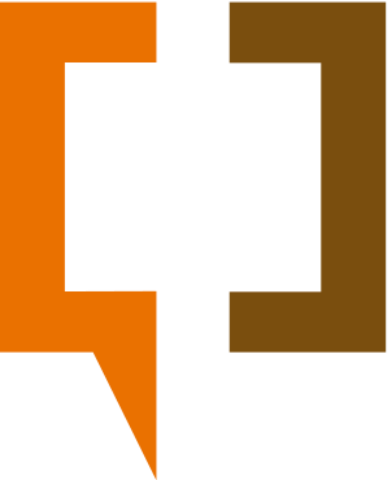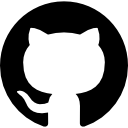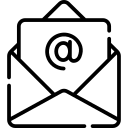Pixel OS is a custom ROM based on AOSP that aims to bring the Pixel experience to non-Pixel devices. It includes Google apps, Pixel launcher, wallpapers, icons, fonts, and more. Pixel OS also supports Monet, a feature that adapts the system UI colors to the wallpaper. In this article, we will review the Pixel OS Android 14 for Poco F3, a flagship killer device from Xiaomi.
Installation
To install Pixel OS Android 14 on Poco F3, you will need to have an unlocked bootloader, a custom recovery like TWRP, and the Pixel OS zip file. You can download the zip file. Before flashing, make sure to backup your data, as this process will wipe your internal storage. Follow these steps to install Pixel OS Android 14 on Poco F3:
- Boot into TWRP recovery by holding the power and volume up buttons.
- Wipe the system, data, cache, and dalvik partitions.
- Flash the Pixel OS zip file.
- Reboot to system.
Features
Pixel OS Android 14 offers a smooth and stable experience on Poco F3. It has all the features of Android 14, such as:
- Privacy Dashboard: A new tool that shows you how often apps access your location, camera, microphone, and other permissions. You can also revoke or grant permissions from the dashboard.
- One-time Permissions: A new option that lets you grant apps access to your location, camera, or microphone only for the current session. The next time the app requests access, you will have to grant it again.
- Notification History: A new feature that lets you view and manage your notifications from the past 24 hours. You can also snooze, dismiss, or reply to notifications from the history.
- Nearby Share: A new feature that lets you share files, links, and other content with nearby devices using Bluetooth, Wi-Fi, or NFC. You can also choose your device visibility and contact preferences.
- Smart Reply: A new feature that suggests relevant responses and actions based on the context of your conversations. You can also access emoji, stickers, and GIFs from the keyboard.
- Live Caption: A new feature that automatically captions any media playing on your device, even if you are offline or have muted the audio. You can also adjust the caption size, position, and language.
Pixel OS Android 14 also has some exclusive features that are not available on stock Android, such as:
- Pixel Launcher: A simple and elegant launcher that mimics the Pixel devices. It has a swipe-up app drawer, a Google search bar, an At A Glance widget, and a swipe-down notification panel. You can also customize the icon shape, grid size, and gesture navigation.
- Pixel Wallpapers: A collection of beautiful wallpapers that are updated regularly. You can also choose from different categories, such as art, landscapes, textures, and more. Some wallpapers also support Monet, which changes the system UI colors to match the wallpaper.
- Pixel Icons: A set of icons that are inspired by the Pixel devices. They have a round shape and a minimal design. You can also apply them to any app using the Pixel Launcher or a third-party launcher.
- Pixel Fonts: A set of fonts that are used on the Pixel devices. They have a clean and modern look. You can also change the font size and display size from the settings.
- Pixel Sounds: A set of sounds that are used on the Pixel devices. They include ringtones, notifications, alarms, and UI sounds. You can also choose from different sound profiles, such as basic, calm, or dynamic.
Conclusion
Pixel OS Android 14 is a great custom ROM for Poco F3 users who want to enjoy the Pixel experience on their device. It has all the features and benefits of Android 14, as well as some exclusive Pixel goodies. It also offers a smooth and stable performance, a long battery life, and a great camera quality. Pixel OS Android 14 is a recommended ROM for Poco F3 users who are looking for a clean and simple Android experience.
Notes
- Recommended firmware 14.0.9.0
- Non EROFS ROM
- Changelog included in website
- Report bug with proper log