LiteGapps
A custom package of Google Apps for the Android OS. An open-source project focused on being small, efficient, and comprehensive.
Supports Android 5.0 Lollipop up to the latest version, compatible with a wide range of devices.
We offer versatile GAPPS solutions for the Android community, addressing various user needs and resolving common complaints with innovative products.
Changelog
Version v4.8
- Fix memory check in recovery mode
- Now you can disable the memory check feature
- many improvements not mentioned
Note
- Some applications such as Pixel Launcher will force close if your ROM is built before QPR2.
- A15/A16 Pixel Launcher FC issue in some roms
Why Choose LiteGapps?
Unique
Handling various user cases with the multiple products we offer.
Broad Support
Supports various devices: AOSP, GSI, Raspberry, LineageOS, MIUI/HyperOS, Stock ROMs, and more.
Continuous Improvement
Quickly addresses user-reported issues with direct responses to developers.
Efficient
Optimizes memory usage according to device specifications and user needs.
Active Community
A friendly community where users and developers discuss future updates.
Up-To-Date
Updated daily using the latest versions of Google Apps.
Installation Methods
LiteGapps offers two installation modes: systemless and non-systemless.
Systemless
Install as a module via Magisk, KernelSU, or APatch for easy management and removal.
Non-Systemless
Supports traditional installation through recovery for permanent integration into the system.
Sideload
Install via adb sideload. Here is an example command:
adb sideload litegapps-filename.zip
LiteGapps
Our primary product, supporting variants from lite to pixel with comprehensive device compatibility.
Configuration
We provide configuration files to control which packages are installed, tailoring the experience to user needs. Learn more.
Architecture Support
arm64, arm, x86_64, x86

Available Variants
Pixel
Includes all Google Apps from the latest Pixel devices. Large size (600MB - 1GB). Not recommended for devices with limited storage/RAM.
Micro
A smaller subset of the Pixel variant (300MB - 600MB). Still may be heavy for low-spec devices.
Nano
A lighter version with fewer components (150MB - 300MB). Recommended for devices with average memory.
Basic
Contains only essential components while maintaining core functionality (150MB - 200MB). Ideal for low-spec devices.
User
A community-driven package where app selection is based on user votes from our Telegram group.
Go
Designed for low-memory devices, featuring Google's "Go" edition apps (e.g., Maps Go, Gmail Go).
Core
A minimal package with only the most crucial components (60MB - 80MB). One of our most popular variants.
Lite
The smallest, most minimalist variant. Contains only Google Play Services, Play Store, and GSF. Perfect for users who want maximum control.
LiteGappsX
An evolution of LiteGapps, supporting multiple Android versions and architectures in a single, small flashable zip. Ideal for users who frequently switch ROMs. Three types available:
- Regular: Updated with the latest Play Services, supporting Android 9-14.
- MicroG: Uses MicroG as the GMS core for extensive Android 5.0+ support, though some functionalities like payments might not work.
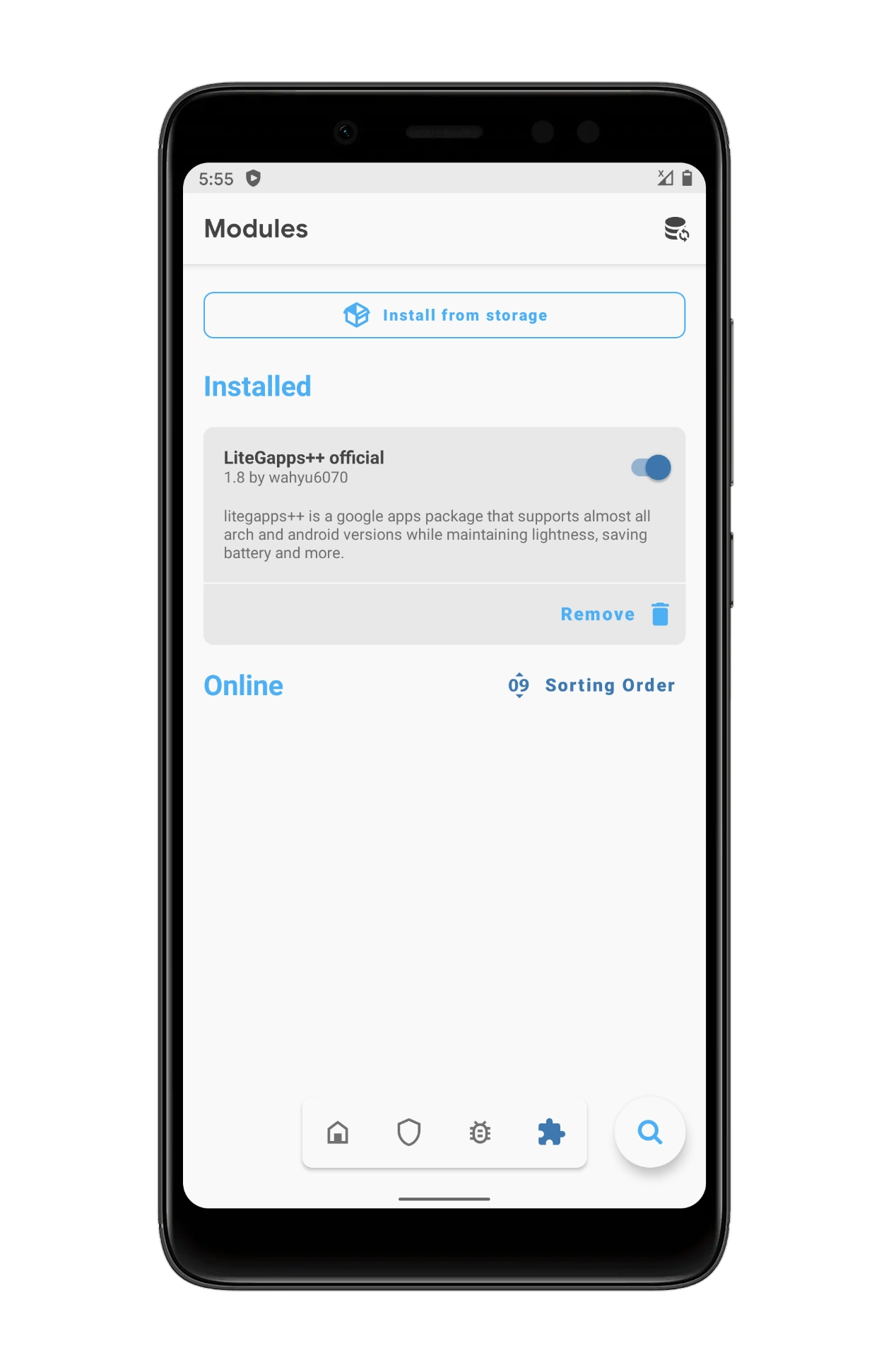
LiteGapps Controller
An companion app for managing LiteGapps features. It provides numerous tweaks to enhance your user experience. Check the documentation for a full feature list.
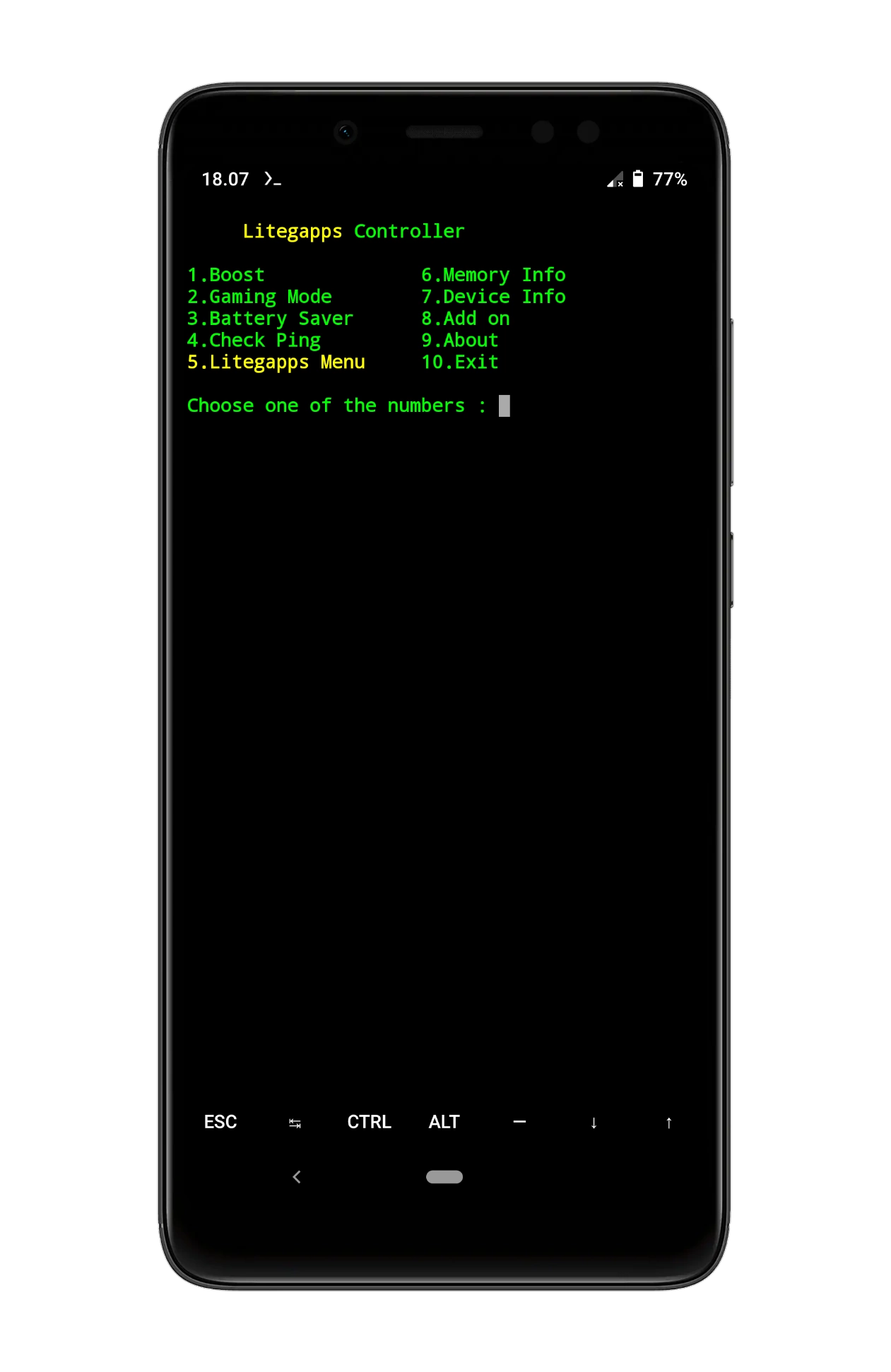
Addons
Optional packages to supplement your LiteGapps installation. Install what you need via Magisk, recovery, or the Controller app, even without the main LiteGapps package.
LiteGapps Remover
A tool for debloating pre-installed Google Apps from your ROM. Recommended for use before installing LiteGapps on ROMs that already include GApps.
Tips And Tricks
- For low-spec devices, we recommend the Core or Lite variants.
- Before installing, it's a good practice to uninstall updates for existing Google apps.
- LiteGapps includes a GMS Doze feature to automatically save battery when the device is idle.
- Use the terminal to activate performance boosts before gaming or enable battery saver when power is low. See docs for commands.

